


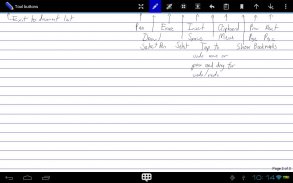
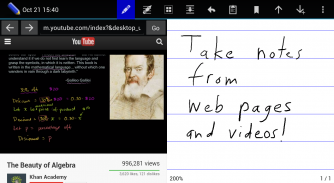
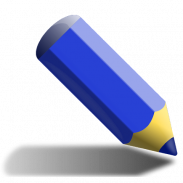






Write

Deskripsi Write
In addition to all the usual features of a vector drawing application, Write provides a unique set of tools for editing and navigating handwritten documents. Write is perfect for note-taking, brainstorming, and drawing. Watch the demo video to get started!
Write is available for Android, Windows, Mac, and Linux.
Features:
• tools: draw, erase, select, insert space, and add bookmark
• move strokes and insert space in multiples of the page's ruling
• reflow handwritten text with the insert space tool
• insert bookmarks and label them with handwriting
• create handwritten links to bookmarks and websites
• insert images into documents
• cut, copy, paste selection
• unlimited undo/redo jog dial
• continuous scrolling of document
• pressure sensitive drawing on devices with an active stylus or NVIDIA DirectStylus technology
• customize and save pens
• customize page size, color, and ruling
• pages can grow automatically when writing nears edge
• split screen with web browser to take notes from web pages or videos
• HTML/SVG document format viewable in any modern web browser (PDF export also available)
• organize documents with folders
Permissions:
• Internet access for the built-in web browser.
• Write to SD card - documents are stored in /sdcard/styluslabs/write/
Problems? Feature requests? Email:support@styluslabs.comSelain semua fitur yang biasa dari aplikasi gambar vektor, Menulis menyediakan satu set unik alat untuk mengedit dan menavigasi dokumen tulisan tangan. Menulis sangat cocok untuk mencatat, brainstorming, dan menggambar. Menonton video demo untuk memulai!
Menulis yang tersedia untuk Android, Windows, Mac, dan Linux.
Fitur:
• alat: imbang, menghapus, pilih, menyisipkan spasi, dan menambahkan bookmark
• stroke bergerak dan ruang insert dalam kelipatan putusan halaman
• reflow teks tulisan tangan dengan alat ruang insert
• bookmark insert dan label mereka dengan tulisan tangan
• membuat link tulisan tangan ke bookmark dan website
• gambar insert ke dalam dokumen
• cut, copy, pemilihan pasta
• unlimited undo / redo jog dial
• bergulir terus menerus dokumen
• Tekanan menggambar sensitif pada perangkat dengan stylus aktif atau teknologi NVIDIA DirectStylus
• menyesuaikan dan menyimpan pena
• ukuran halaman menyesuaikan, warna, dan putusan
• Halaman dapat tumbuh secara otomatis ketika menulis mendekati tepi
• split screen dengan menggunakan browser untuk mengambil catatan dari halaman web atau video
• HTML / SVG format dokumen dapat dilihat di web browser modern (ekspor PDF juga tersedia)
• mengatur dokumen dengan folder
Izin:
• Akses Internet untuk web browser built-in.
• Tulis ke kartu SD - dokumen disimpan dalam / sdcard / styluslabs / menulis /
Masalah? Permintaan fitur? Email:support@styluslabs.com


























